Access a Cluster through GraphStudio
The TigerGraph GraphStudio™ UI (User Interface) provides an intuitive, browser-based interface that helps users get started quickly with graph-based application development tasks: designing a graph schema, creating a schema mapping, loading data, exploring the graph, and writing GSQL queries.
GraphStudio is supported in the same way on TigerGraph Cloud as on the on-prem version of TigerGraph.
Open GraphStudio
After logging into TigerGraph Cloud, go to the home page or the Clusters page in the left-hand menu.
Find your cluster in the list and click the Tools button in the same row, then choose GraphStudio from the dropdown list.
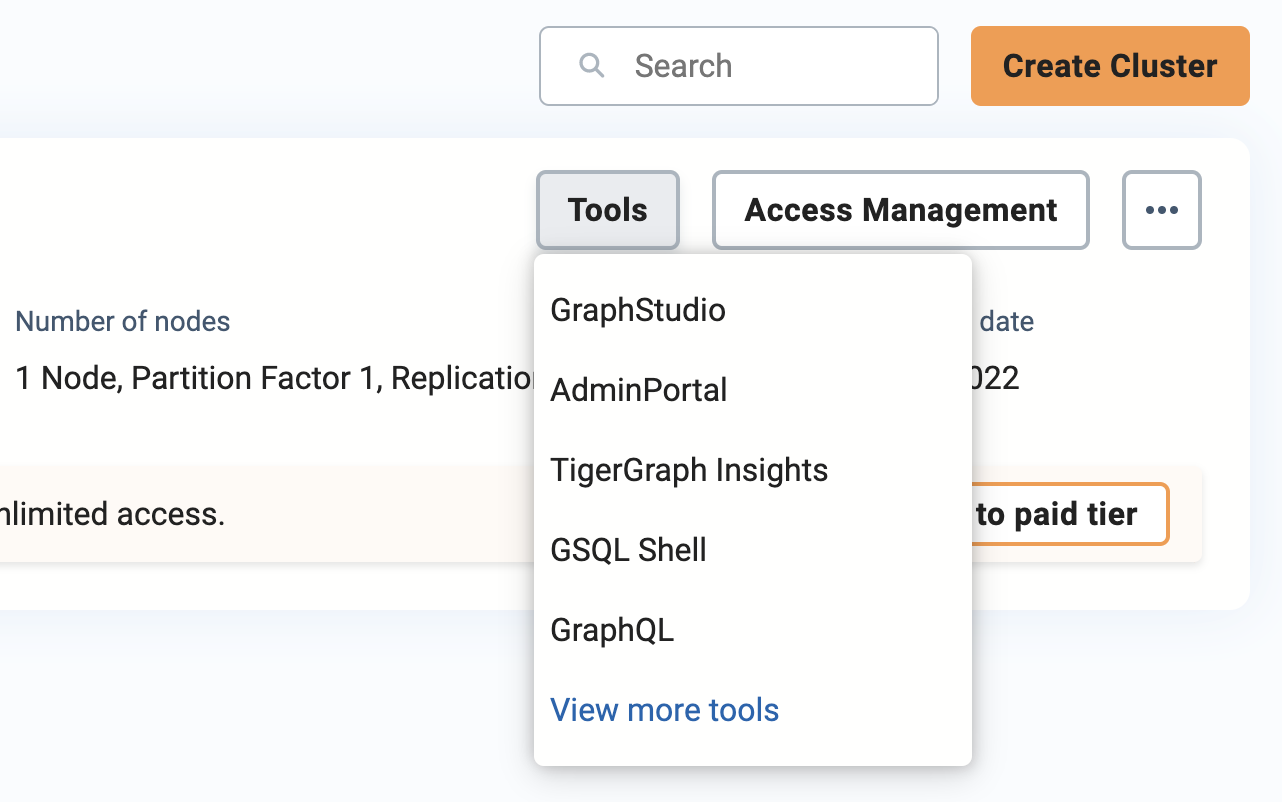
Use GraphStudio
To learn how to use GraphStudio, read our GraphStudio UI Guide.